FESCO Bill Online
Have you not received your bill yet and facing difficulty in receiving FESCO bill? Have you now started to understand the excellence of checking your FESCO Bill Online and download or print it for payment or other purposes. So I can understand your problem.
Don’t worry because fscobill.pk allows you to check your FESCO Online Bill using your 14-digit Reference number or 10-digit Customer ID. So enter your Reference number or Customer ID above and receive your bill in just a few seconds. Additionally, You’ve to read this entire article to know FESCO services, coverage areas, peak hours, payment methods and more.
How to Find a 14 Digit Reference Number?
Without a reference number you cannot check your FESCO Bill Online. So check the 14-digit reference number on the left corner of your bill duplicate/paper copy. If you are still stuck on finding your 14-digit reference number, check the blue highlighted box in the image below.
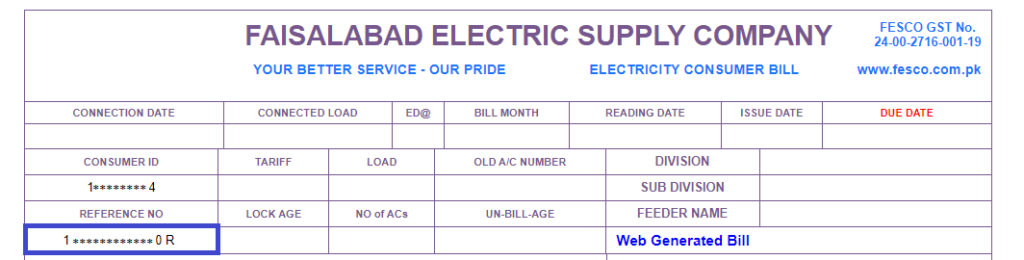
About FESCO
FESCO was established in 1998 and its full name is ‘Faisalabad Electric Supply Company’. It supplies electricity to approximately 4960000 (4.96 million) customers in a population of 26000000 (26 million). FESCO is an institute of WAPDA (Water and Power Development Authority), which is responsible for power supply in 8 districts of Punjab.
FESCO (Faisalabad Electric Supply Company) plays a role in supplying electricity in its coverage areas, which is authorized by NEPRA (NEPRA is responsible for regulating electricity in Pakistan). FESCO provides convenience to customers by providing them with online bill checking facilities.
| Company Name | FESCO (Faisalabad Electric Supply Company) |
| Established | 1997 |
| Category | Electricity Distribution |
| Industry | Distribution of Electricity |
| Office Location | Faisalabad |
| Head Office | Faisalabad, Pakistan |
| Owner | Govt. of Pakistan |
| Employees | 3000 |
| CEO | Engineer Bashir Ahmed |
| Areas Covered | Central Punjab |

FESCO Services
Services that FESCO provide to its customers are:
Bill Information
fscobill.pk is a website that allows you to check the bill amount you need to pay for the current month and due date, along with full bill details, including meter reading dates, issue dates, history of your payments over the 12 months, etc.
FESCO Consumers
Most of FESCO’S customers are from Faisalabad, a major industrial city in Punjab. Additionally, FESCO’s consumers also come from affluent and rural areas, which form a significant part of the developing Punjab province. FESCO covers 30 meetings of the Punjab National Assembly and 50 sessions of the Punjab Assembly. It is a wide area which come under the official jurisdiction of FESCO for supply and distribution of electricity.
FESCO Coverage area
FESCO (Faisalabad Electric Supply Company) supplies electricity in 8 districts in which Faisalabad is the main coverage area. Following are the names of FESCO’s coverage areas:
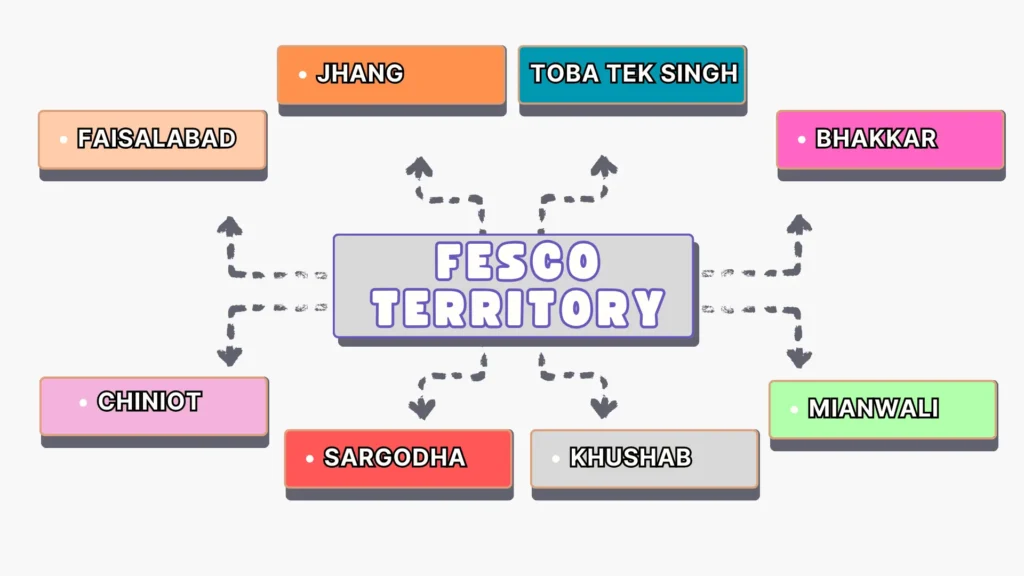
Districts and their Cities
FESCO supplies electricity to several cities in each district. Following are the 8 districts along with their cities where FESCO provides electricity.
Faisalabad District
Sargodha District
Jhang District
Toba Tek Singh District
Bhakkar District
Khushab District
Mianwali District
Chiniot District
Key features of FESCO Online Bill
Following are features of FESCO Online Bill
Easy Access to FESCO e Bill
You can access FESCO e Bill by easy-to-use online service, anytime, anywhere without any delays. Simply enter your 14-digit Reference Number or 10-digit Customer ID on this website and you can access your bill without any delays. Enjoy the convenience of accessing bills from the comfort of your home.
Mobile Friendly Interface
FESCO Online Bill website is designed with a mobile friendly-interface for smooth bill checking experience for all users. At the very top, customers have a convenient input box where they can enter their 14-digit Reference Number or 10-digit Customer ID. After that customers have to click the “Check Bill” button and their bill will be shown in a few seconds on their mobile phone screen.
Historical Bill Data
FESCO provides historical bills by including the last 12 months electricity bills along with their payment status. Customers can view this 12-months bill history online by checking the section dedicated to bill history. If you want to know about the step-by-step procedure on How to check previous bill history visit a dedicated article on this website.
Download FESCO Duplicate Bills
You can also download your FESCO electricity bill online whenever you need it. If you’ve misplaced your original bill, then there is no need to worry because you can download the duplicate bill online without any hassle. All you’ve to do is to click the “Print Bill” button at the top of the bill page and change destination to save as PDF and you’re good to go.
Multiple Bill Payment Options
You can pay your electricity bill instantly after accessing it by using multiple payment options available. Some Payment Methods that customers can use to pay their bill include, Banking Apps, Mobile Wallets, ATM Machines, Credit Cards, Bank Branch Payment and more. Customers can pay their bill efficiently by having multiple payment options available.
Bill Alerts and Notifications
FESCO also offers alerts and notifications to help you stay updated with your electricity bill details. By subscribing to FESCO SMS and email alert service, you can receive timely reminders directly on your mobile phone. To apply for these convenient services, simply follow guides on dedicated articles on this website.
Comprehensive Bill Details
This website provides you with comprehensive bill details, including breakdown of taxes and charges such as GST, service taxes and surcharges along with a procedure to check bills online using your Reference Number or Customer ID.
How to Check and Download FESCO Bill Online
The process of downloading a duplicate copy of FESCO to your device is quite simple. You can easily download and check your bill by following these steps:
You can also receive your bill on your mobile number through fesco bill sms service.
